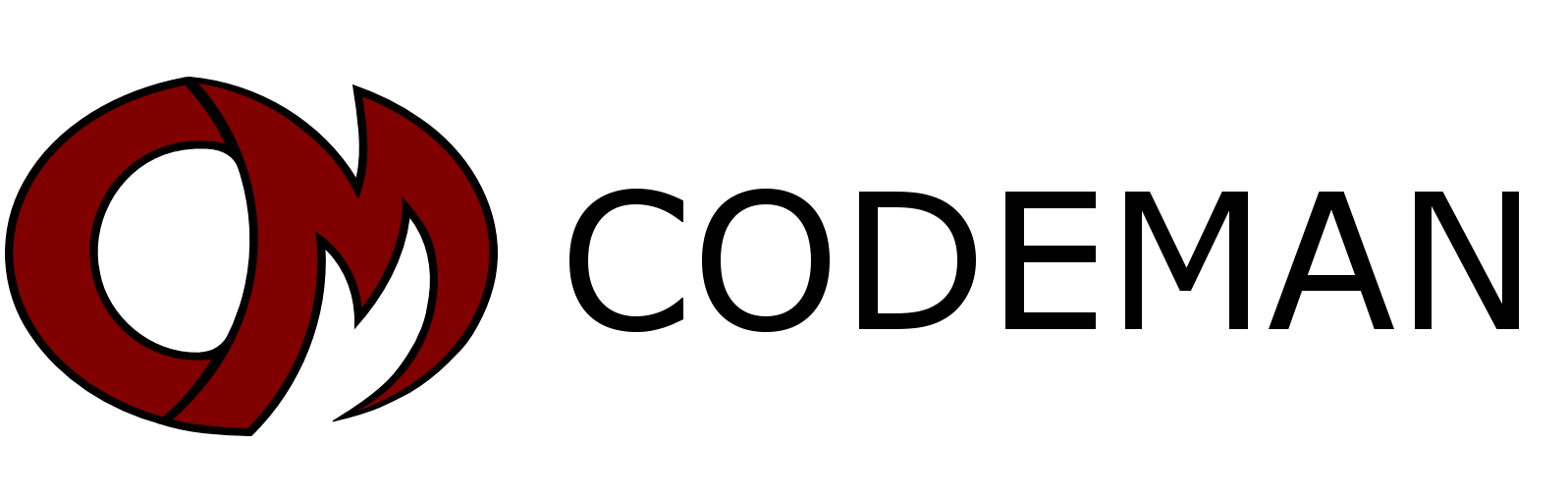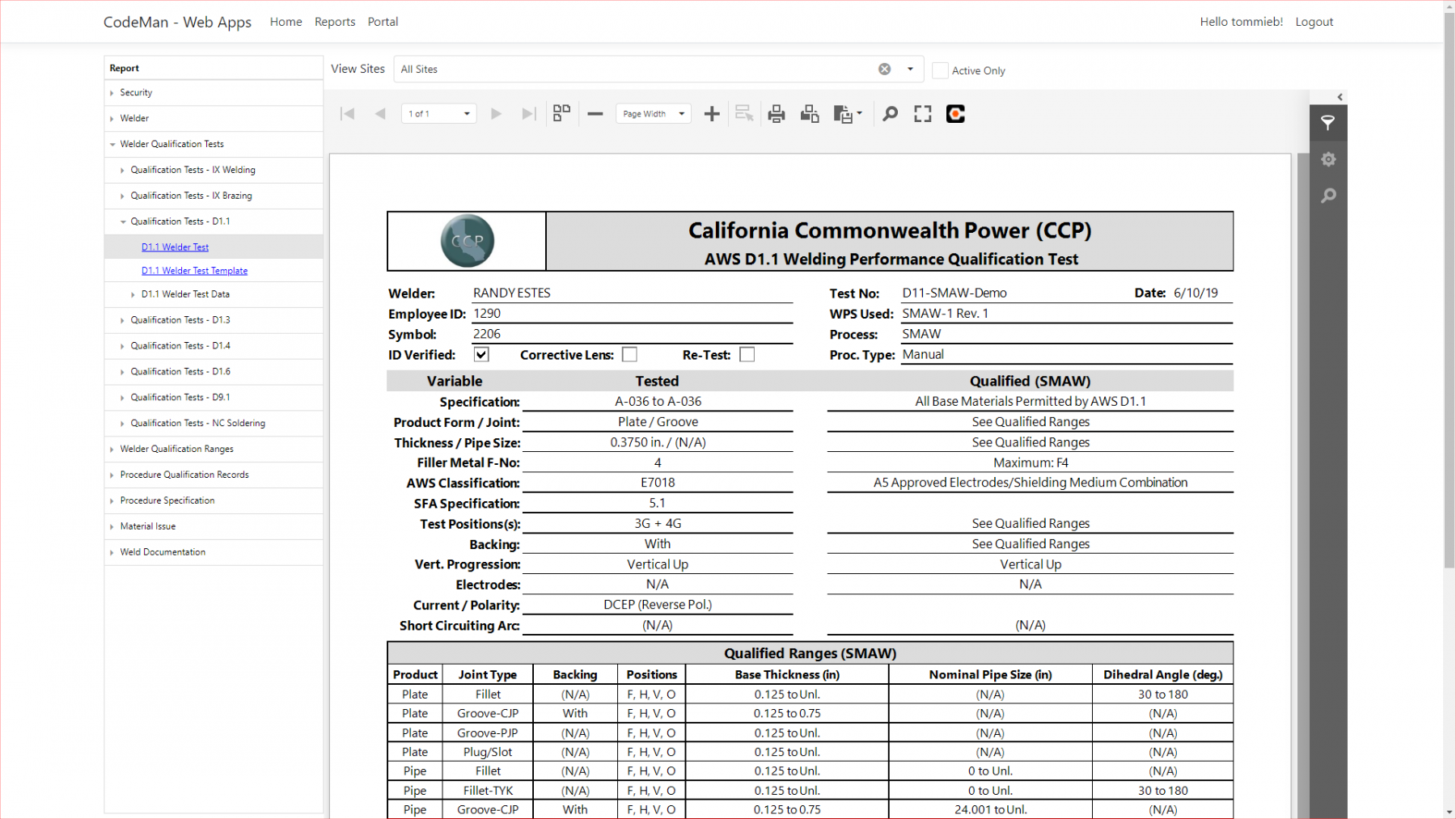CodeMan features a highly customizable Home Screen designed to enable users to quickly get to the data or screen that they are interested in. It includes a navigation tree and a desktop-like work area, both of which can be customized to fit each user’s needs. The Home Screen provides each user a space to create their own shortcuts for opening CodeMan screens or reports, or even for opening files and web pages external to the CodeMan software [1]CodeMan Cloud only supports shortcuts to screens and reports.. CodeMan Widgets are built-in mini programs that a user can anchor to their Home Screen. Widgets are designed to give users “at-a-glance” views of important CodeMan data. User Home Screen customizations are saved in CodeMan’s server database, providing consistency across computer workstations.
CodeMan Features - General
Home Screen
Data Filtering
Data in almost any CodeMan screen can be filtered on almost any field or combination of fields so you can limit your view to the exact data you need at any time. CodeMan also tracks the last several filters performed for each set of data and persists this data across sessions. This allows you to easily re-use commonly used filters. Any active filter is also automatically applied to any report created on filtered data and when creating a shortcut to a screen or report.
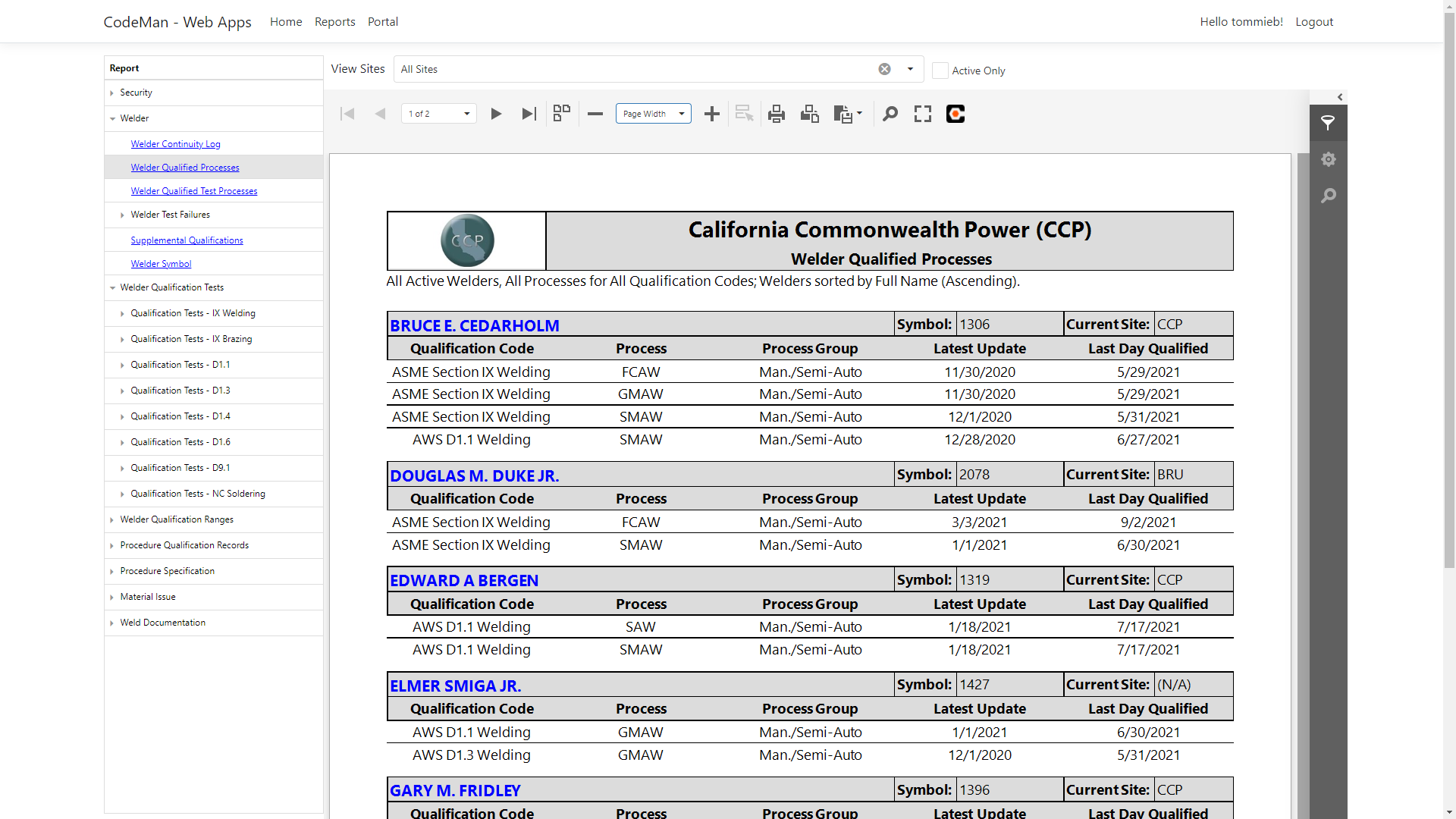
Event Logging
By default, nearly all activities within CodeMan are logged and viewable within the Event Log administration screen. This includes data record additions and changes, user sessions, program errors, and more. You can also control what types of data are logged and the length of time the logs are stored. This allows you to keep a detailed, easily searchable record of CodeMan activity that is important to you.
Basic
Full Width
References
| ↑1 | CodeMan Cloud only supports shortcuts to screens and reports. |
|---|